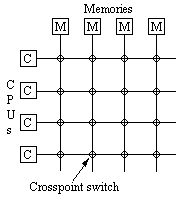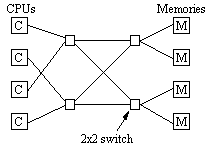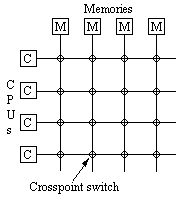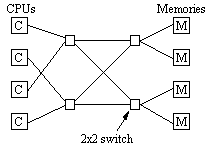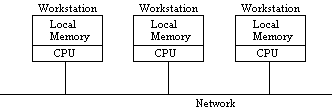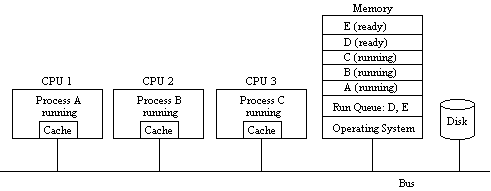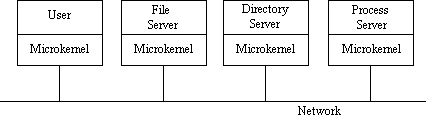INTRODUCTION
TO
OPERATING SYSTEMS
Lecture 17: INTRODUCTION TO DISTRIBUTED OPERATING SYSTEMS
CHRIS STAFF
Dept. of Computer Science and Artificial Intelligence
University of Malta
Lecture Outline
Aims and Objectives
What's a Distributed System?
Motivation
Hardware Concepts
Bus-Based Multiprocessors
Switched Multiprocessors
Bus-based multicomputers
Switched Multicomputers
Software
Types of Operating System
Design Issues
Aims and Objectives
- What's a Distributed System?
- General Issues
- Hardware for Distributed Systems
- Software for Distributed Systems
- Design Issues
What's a Distributed System?
- A collection of independent computers which can cooperate, but which appear
to users of the system as a uniprocessor computer.
- Two aspects Hardware and Software
Examples
- Users sharing a processor pool. System dynamically decides where processes
are executed
- Distributed Banking
Motivation
Advantages of Distributed over Centralised Systems
- Economics - 10,000 CPUs executing 50 MIPS yields system executing 500,000
MIPS. Not possible for single CPU to achieve.
- Some problems need distributed solutions - e.g., CSCW
- Reliability of Distributed Systems, Load Sharing
- Incremental Growth
Advantages of Distributed Systems over Independent PCs
- Sharing of Data and Resources
- Communication
- Flexibility (E.G., I have a Mac but also use departments compute power when I
need it)
Disadvantages of Distributed Systems
- Software
- Networking - overloading, data loss
- Security
Hardware Concepts
- Although all Distributed Systems consist of multiple CPUs, there are
different ways of interconnecting them and how they communicate
- Flynn (1972) identified two essential characteristics to classify multiple
CPU computer systems: the number of instruction streams and the number of data
streams
Uniprocessors SISD
Array processors are SIMD - processors cooperate on a single problem
MISD - No known computer fits this model
Distributed Systems are MIMD - a group of independent computers each with its
own program counter, program and data
- MIMD can be split into two classifications
- Can be further subclassified as
Bus - All machines connected by single medium (e.g., LAN, bus, backplane,
cable)
Switched - Single wire from machine to machine, with possibly different wiring
patterns (e.g, Internet)
- Further classification is
Tightly-coupled - short delay in communication between computers, high data
rate (e.g., Parallel computers working on related computations)
Loosely-coupled - Large delay in communications, Low data rate (Distributed
Systems working on unrelated computations)
Bus-Based Multiprocessors
Switched Multiprocessors
- For more than 64 CPUs
- Split memory into smaller modules
- Connect all CPUs to each memory module, two common methods
- Crossbar switch
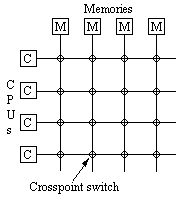
- Omega network
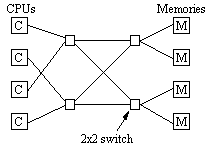
Bus-based multicomputers
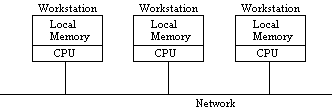
Switched Multicomputers
- Each CPU has direct and exclusive access to its own private memory
Software
- Operating Systems for multiprocessors and multicomputers
- Tightly-coupled and Loosely-coupled operating systems
- Loosely-coupled
E.G., LAN where users have their own, independent machines, but are still able
to interact in a limited way when necessary
- Tightly-coupled
E.G., multiprocessor dedicated to solving a particular problem in parallel
Types of Operating System
Network Operating Systems
- Loosely-coupled software on loosely-coupled hardware
- E.g., LAN with file server
- Users are aware that they are using independent hardware, but share a
consistent view of the filing system with other network users
True Distributed Systems
- Tightly-coupled software on Loosely-coupled hardware
- No known commercial examples
- Give users impression that collection of computers is a single timesharing
system - the virtual uniprocessor
- Processes are capable of being executed on any computer on the network, and
users won't realise
- Characteristics
Global interprocess communication mechanism
Global protection scheme
Uniform Process Management system
Uniform File System
Identical Operating System kernels resident on each computer - kernel
responsible for memory management and process scheduling on each computer
Multiprocessor Timesharing Systems
- Tightly-coupled software on toghtly-coupled hardware
- E.g., UNIX workstation with several CPUs
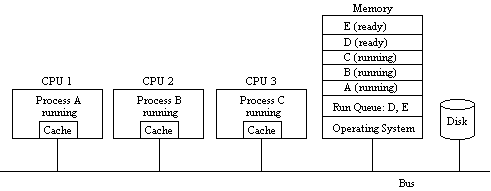
- Single RUN Queue
- Scheduler must run as a critical section to prevent two CPUs from selecting
the same process to run
- Doesn't matter which CPU executes a process, because all CPUs share the same
memory
Design Issues
Transparency
- Giving the impression that the processor pool is acting as a uniprocessor
(WWW is a good-ish example)
- Location Transparency - don't need to know where resources are
- Migration Transparency - Resources can be moved without their names being
changed
- Replication Transparency - System free to make multiple copies of files
without users being affected (e.g., caching)
- Concurrency Transparency - Multiple users can share resources automatically
- Parallelism Transparency - Activities can happen in parallel without users
knowing
Flexibility
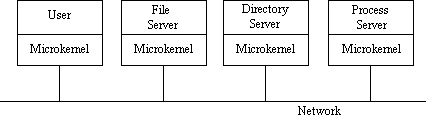
- Kernel should do as little as possible. User-level servers provide bulk of
operating systems services
- In this case, the kernel is called the microkernel
- Microkernel responsible for
Interprocess communication
Some memory management
Some low-level process management and scheduling
Low-level input and output
- All other services are obtained by sending messages to the appropriate
server
Advantages
- Modular
- Every client has equally opportunity to access server, regardless of
location
Reliability
- Availability
- Protection against unauthorised access and data loss
- Data consistency if maintaining multiple copies of data
- Fault tolerence
Performance
- A Distributed system should not run an appliction slower than if is were run
on an independent computer
- How is performance measured? e.g., response time, thoughput, system
utilization, network capacity consumed, etc.
- But performance is affected by communications...
Scalability
- Current distributed systems are designed to work with a few hundred CPUs.
Will they still work with thousands or hundreds of thousands?
- Don't centralise components
- Don't centralize tables
- Don't centralize algorithms
- Don't assume all machines are synchronised
Next Lecture...
Communication in Distributed Operating
Systems