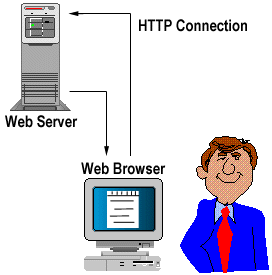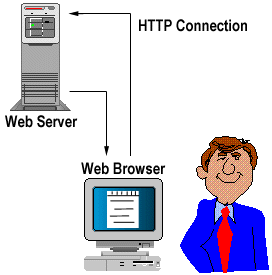Basic Internet Concepts
What is the Internet?
The Internet is a global network of networks connecting millions of
users worldwide via many computer networks using a simple standard
common addressing system and basic communications protocol called
TCP/IP (Transmission Control Protocol/Internet Protocol). This allows
messages sent over the Internet to be broken into small pieces, called
packets, which travel over many different routes between source and
destination computers.
Clients and Servers
Internet resources -- information and services -- are provided through
host computers, known as servers. The server is the computer system
that contains information such as electronic mail, database
information, or text files. As a customer, or client, you access
those resources via client programs (applications) which use TCP/IP to
deliver the information to your screen in the appropriate format for
your computer.
One important kind of client program is called a browser, which
is used to search through information provided by a specific type of
server. A browser helps you view and navigate through information on
the Internet. Today's most popular browsers, including Mosaic(R),
Netscape(TM) Navigator, and the Microsoft Internet Explorer offer a
graphical interface to the World Wide Web.
Client/Server Operation
A client/server system works something like this:
- A big hunk of
computer (called a server) sits in some office somewhere with a bunch
of files that people might want access to. This computer runs a
software package (uh...also called a server unfortunately) that listens
all day long to requests over the wires.
- Typically, these requests will be in some language and some format
that the computer understands, but in English sound something like,
"hello software package running on a big hunk of computer, please give
me the file called "mydocument.txt" that is located in the directory
"/usr/people/myname".
- The "server software" will then access the server hardware, find
the requested file, send it back over the wires to the "client" who
requested it, and then wait for another request from the same or
another client.
- Usually, the "client" is actually a software program, like Netscape
Navigator, that is being operated by a person who is the one who
really wants to see the file. The client software however, deals with
all the underlying client/server protocol stuff and then displays the
document (that usually means interpreting HTML, but we'll get there in
just a bit) to the human user.
- The whole process looks something like the figure below:
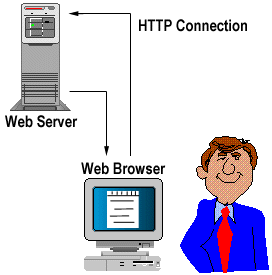
Hypertext Documents
The WWW makes extensive use of hypertext documents which contain
- Multimedia data such as text, images, sounds, video clips etc.
- Links to other documents (situated anywhere on the web).
HTTP
- The client/server protocol used to exchange hypertext documents is
called HTTP (HyperText Transport Protocol).
The main thing you need to
know is that HTTP is a language spoken between your web browser (client
software) and a web server (server software) so that they can
communicate with each other and exchange files.
- HTTP is a "request-response" type protocol that specifies that a
client will open a connection to a server then send a request using a
very specific format. The server will then respond and close the
connection.
HTML
Hypertext documents are represented using a specialised markup
language called HTML (HyperText Markup
Language).
[Sat Sep 25 13:00:10 1999]