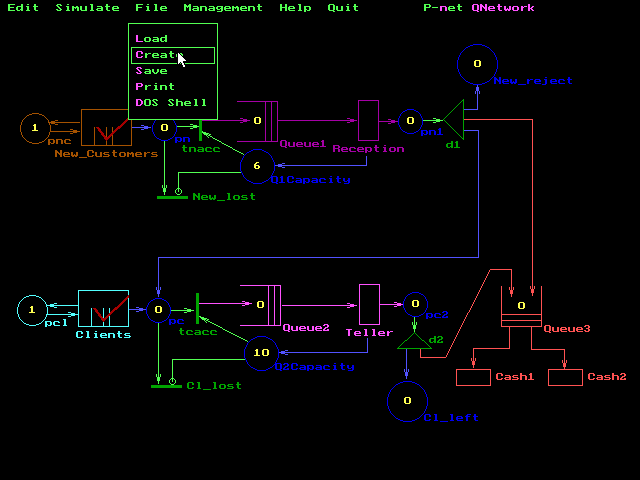
PetriSim is an MS DOS program that can be used practically on any PC compatible computer. It can be started from either MS DOS or Windows environments (we would very appreciate a report of any difficulties, because so far we haven't found any). So let's say that the user is going to work with the model BANK whose files are located in the directory C:\PETRISIM\BANK. There is a batch file S.BAT that starts a short program PSIMMENU.EXE whose only purpose is switching among PETRISIM.EXE, Pascal and other programs involved in creating PetriSim based simulation models. So from MS DOS PetriSim can be started like that:
This opens a simple menu, whose one option is activation of PETRISIM.EXE. After a welcoming Logo the user is offered an easy to use mouse driven graphical interface. The following screen shows the automatically loaded default network (whose name is saved in the configuration file and displayed in the upper right corner). The user is just going to activate the menu option File - Create to create a new Petri network:
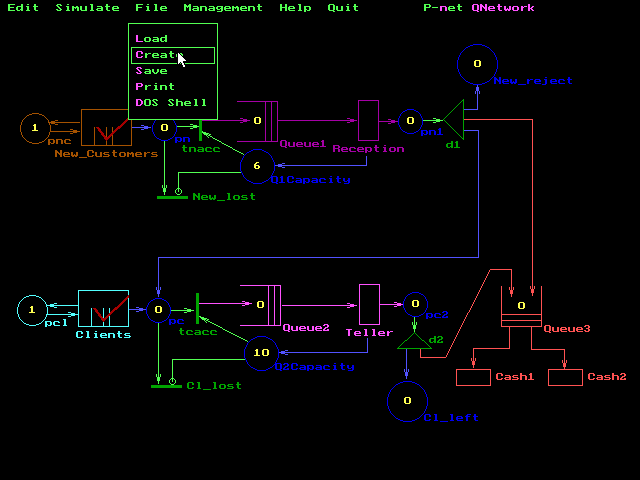
After clicking the left button (or pressing Enter or "C") PetriSim opens a window and prompts for the name of the new network. Here the user has entered "newnet". PetriSim then created (and selected) a new so far empty net. Networks are created and edited in the screen editing mode activated by the menu option Edit - Screen editing. This opens another menu used to create network objects (places, transitions and arcs), to display a context help (F1), to quit the editing mode (Esc) and to activate some menu options related to the whole net (activated by selecting the name). The following screen has been captured after creating some places and transitions (all are given default names), moving them to a certain location (newly created objects are placed on the top), and during drawing an arc from the place p1 to the transition t1. Note some arc styles, the arc from p2 to t2 has the multiplicity 4 (so in fact there are four arcs):
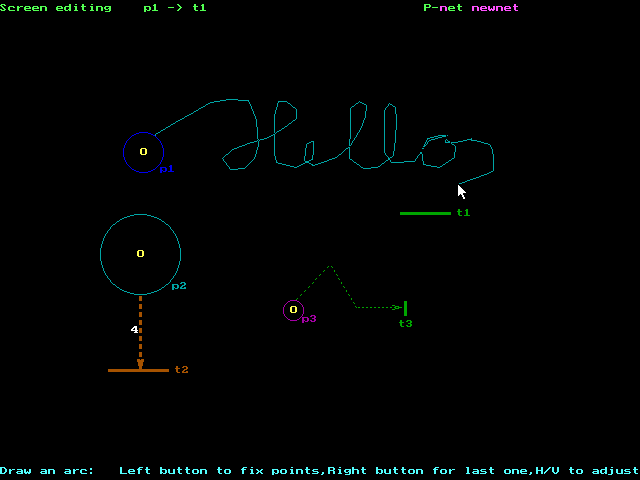
Note the name of the network and the prompt line at the bottom.
The other network is in RAM and it can be selected by the menu option
Management - Select. Networks are class instances, their number is
limited only by the RAM capacity. In protected mode (distributed examples are
compiled in protected target by Borland Pascal) the possible number of nets in
RAM is practically unlimited. There might be problems in real mode (the only
target in Turbo Pascal).
So in the screen editing mode the network is drawn
by mouse. Clicking network objects by the right button opens a menu used to
modify all object properties (like size, name, color, marking of places,
multiplicity and line style of arcs, etc.) After editing Petri networks should
be saved in disk. Networks are stored in relatively short text files, so saving
and loading is very fast.